How to: Change the Direct Memory Access (DMA) for a plug-and-play device.
Solution:
Open 'System' from 'Control Panel' and use 'Device Manager' to change the DMA setting of a device.
WARNING: Electrical shock hazard! Make sure the power is turned off and the external power cables have been disconnected before removing the computer cover.
CAUTION 1: This task should be performed by a qualified computer technician.
CAUTION 2: Please observe steps to reduce the potential damage to computer components from electrostatic discharge.
1) Click the 'Start' button to display the 'Start' menu.
2) Select 'Settings' and select 'Control Panel'. (The 'Control Panel' window appears.)
 'Control Panel' window
'Control Panel' window
3) Double-click the 'System' icon. (The 'System Properties' dialog box appears.)
4) Click the 'Device Manager' tab. (The system devices are displayed.)
 Device Manager
Device Manager
5) Select the 'Computer' icon, and click 'Properties'.
 Select Computer and click properties
Select Computer and click properties
6) Click 'Properties'. (The 'Computer Properties' dialog box appears.)
 Computer Properties
Computer Properties
7) Select the 'Direct memory access (DMA)' radio button. (The dialog box lists the devices with DMA assignments and radio button name.)
DMA
8) Record which DMAs are not assigned.
9) Click 'OK'.
10) Select the 'View devices by type' radio button.
11) Select the type of device to expand the list of components.
EXAMPLE: Double-click 'Sound, video and game controllers' to view the list of multimedia devices on the computer.
NOTE: For drive devices (such as floppy drives, hard drives, and CD-ROM drives), the DMA value is assigned to the driver controller and not the drive itself. To locate the proper controller for a drive, select 'View devices by connection' radio button, and browse the controllers listed until the you find your specific drive. After locating the proper controller, follow steps 10 through 20 to assign to change the DMA assigned to the drive controller.
12) Double-click on the device. (The '<Device> Properties' dialog box appears, where <Device> is the name of a selected device.)
 An example device 'Properties' dialog box
An example device 'Properties' dialog box
13) Click the 'Resources' tab.
14) Look in the 'Resource settings' list box to find and select the 'Direct Memory Access'.
15) If the 'Use automatic settings' check box is selected, clear it.
16) Click 'Change Setting...'. (The 'Edit Direct Memory Access' dialog box appears.)
 'Edit Direct Memory Access' dialog box
'Edit Direct Memory Access' dialog box
17) Select the direct memory access from the 'Value' list box.
18) Click 'OK' to select a new DMA.
19) Click 'OK' again. (The confirmation box appears.)
20) Click 'Yes' to restart Windows 95.
 'System Settings Change' dialog box
'System Settings Change' dialog box
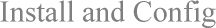
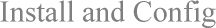
 'Control Panel' window
'Control Panel' window
 Device Manager
Device Manager
 Select Computer and click properties
Select Computer and click properties
 Computer Properties
Computer Properties
 An example device 'Properties' dialog box
An example device 'Properties' dialog box
 'Edit Direct Memory Access' dialog box
'Edit Direct Memory Access' dialog box
 'System Settings Change' dialog box
'System Settings Change' dialog box